After having watched our trailer, we asked our audience some questions about our product.. We intend to use this information to make refining touches so we can have an official final trailer that we know for a fact caters to our audience.
Wednesday
Audience Reactions
We got some people to watch our trailer and give their feedback throughout the viewing. This gives us an idea of how effective our trailer is in getting a reaction from our audience.
Tuesday
Blooper Reel
This is some of the bloopers and out-takes we had whilst filming for our trailer. It shows that you don't always get the shot you want the first...or second....or third time, but at least you can enjoy yourself at the same time.
PENANCE - THE OFFICIAL TRAILER
This is the final, completed version of our trailer.
Social Media Feedback

Monday
Audience Feedback for Trailer Final Draft
Sound Editing
 | ||
| To begin with, we had to import the file that we wanted to edit the audio of. This was an easy process. |
 | |
| After importing the audio, the whole track had to be selected, so that both the dialogue and all the "silence" that we were trying to clean up would be included when the changes were made. |
 | |
| The next step clicking "Effects > Noise Reduction / Restoration > "Hiss Reduction (process)". This is effect we used to refine the audio. |
 |
| The final step was simply saving the file. Then we put the edited audio back into the trailer, and we used it as our final audio. |
Friday
Final Draft Trailer
This is the final draft version of the trailer that we will make. Any changes that happen after this will be small but may just add final details/refinements to our product, for example after making this trailer we as a group noticed that the Universal logo was outdated.
Wednesday
Whatsapp Group Chat
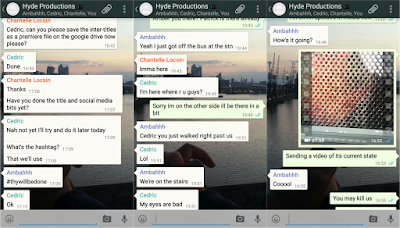
Tuesday
Google Drive


As part of keeping all our files and accessible to both school and home laptops or desktops we used google drive as our portable hard drive, any day and anywhere. We had to use two accounts, hydeproductions15 and hydeproductions1502 since the first account's memory ended up being full due to the amount of film footage we had. The second account helped keep hold of extra footage, music, after-effects inter-titles and introduction. All members of the film crew had full access to both accounts.
Thankfully enough this also provided us a gmail account and a youtube account in addition when signing up to google overall.
Wednesday
Penance Trailer - Draft Scenes
As we're now
working through the post-production stage of the film trailer 'Penance', we decided to post the film trailer so far. There are scenes that
may be cut out from the trailer later on but nonetheless, this is how
the trailer is looking at this point in time.
We are only really at the beginning stages of editing the trailer so there may be
some parts with no sound and/or no visual, because we're still deciding
on what footage could be used to connect the scenes featured here.
Monday
Distortion Effects on Intertitles
This is a step by step account of how we made the distortion effect in
Adobe After Effects. The main things you need for this is the font of
your text (If it's not already downloaded) and a Screen Glitch loop,
(which can be found here: https://www.youtube.com/watch?v=FEFcfZvz8yY).
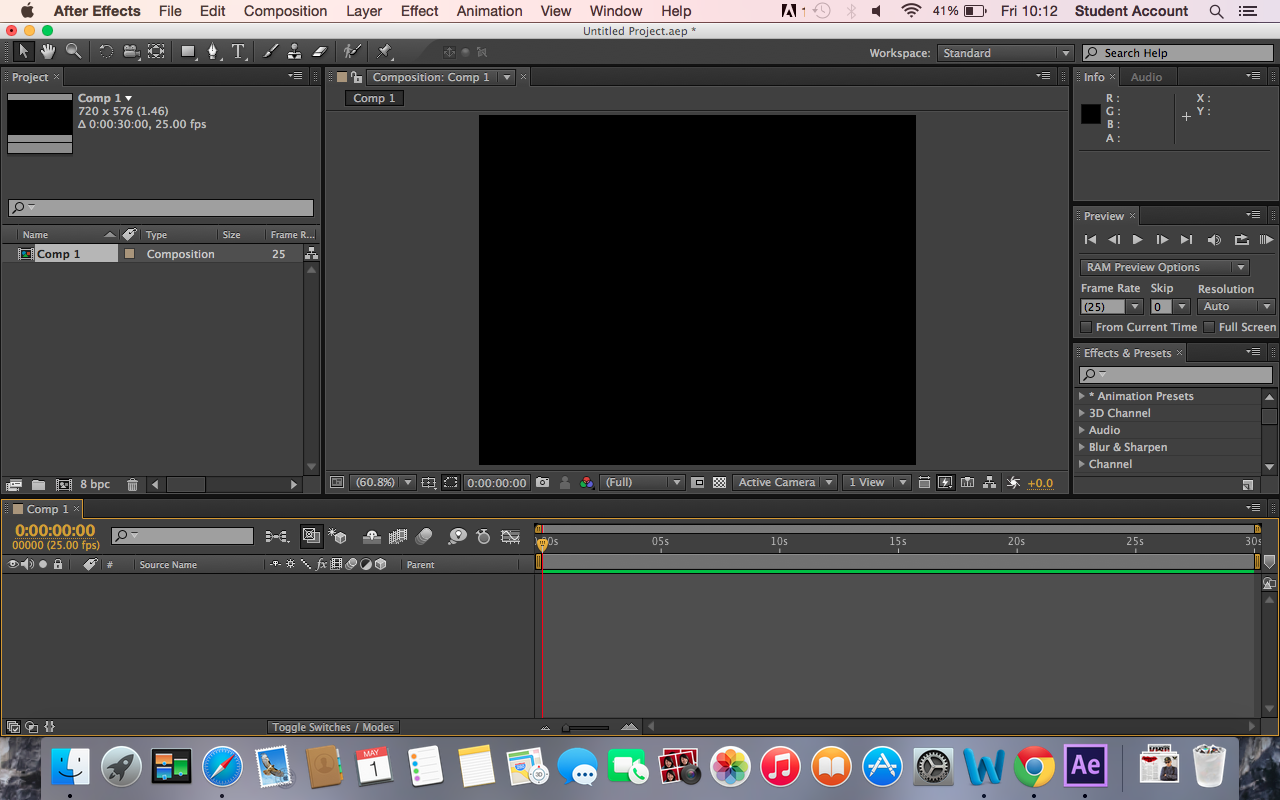 | ||
| Once we downloaded the necessary font and screen glitch, we went on to After effects to prepare to import our downloads. |
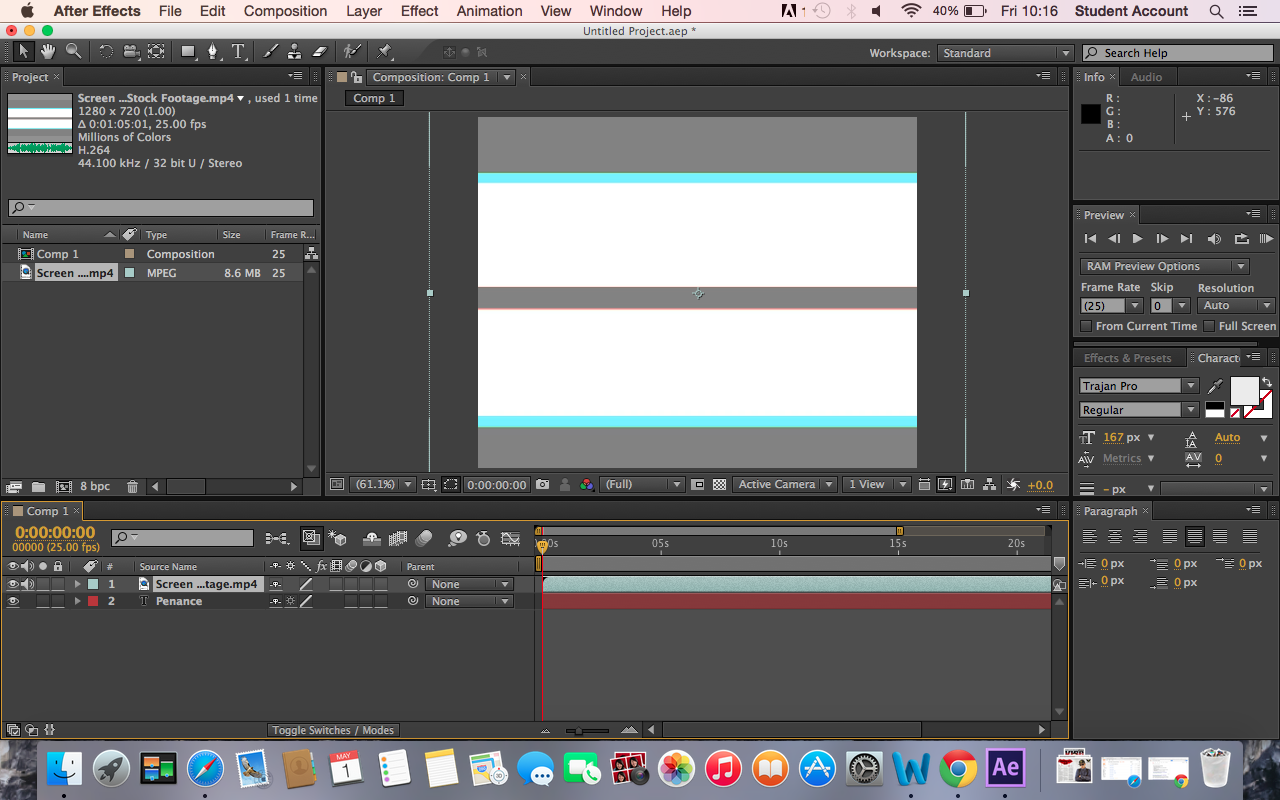 |
| We typed the text ("PENANCE") and then added the screen glitch layer on top of the text. When this has been done you then make the screen glitch layer invisible so
then we are left with just the title. |
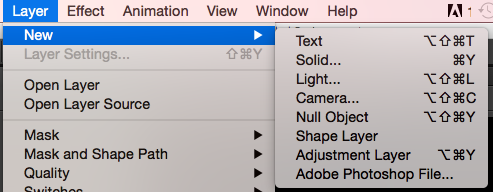 |
| After this you then create a new adjustment layer copy of the screen glitch layer. |
 | ||||||||||
| After this you then select the effect you want, since we wanted distortion you go to distort and select 'Displacement Map'. |
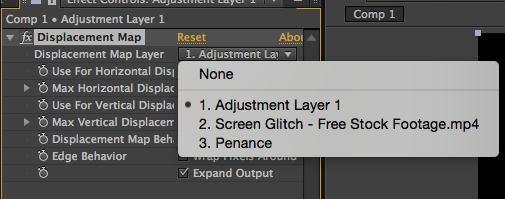 | |
Once selected, you go to the setting on the right and change the 1st setting from adjustment layer to the glitch screen.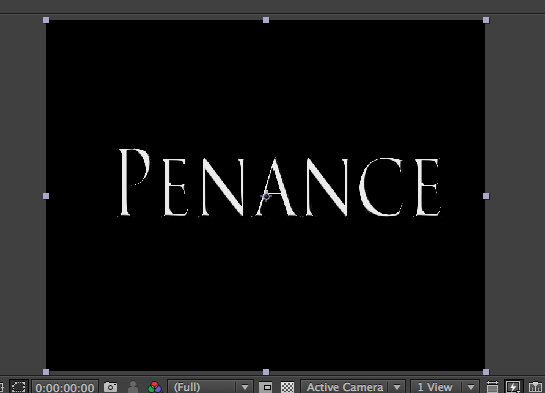 This is the difference, it changes the image from this (above) to this (below) 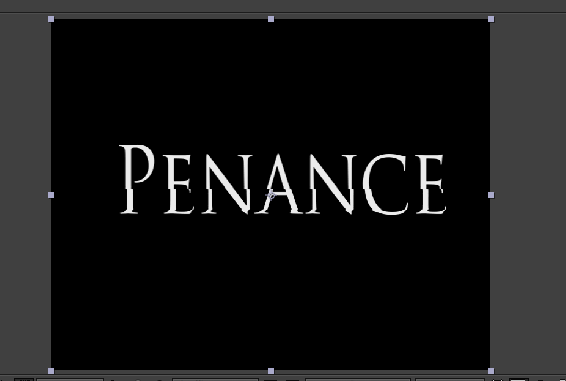 |
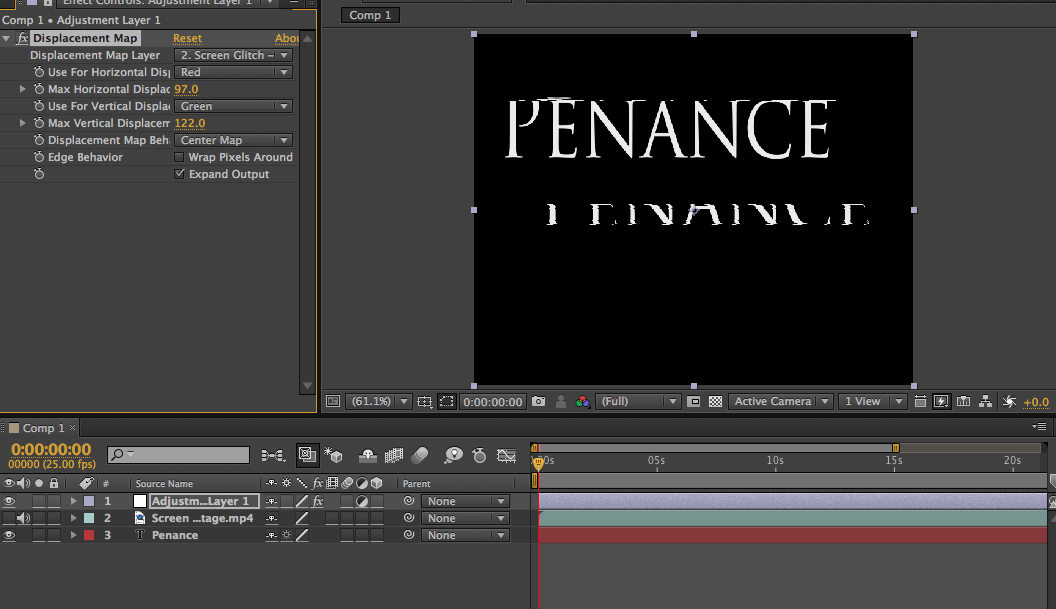 |
| After this, on the settings on the left hand side, you can select how
much you want the image/text to distort by. The higher the number the
more violent the distortion is. |
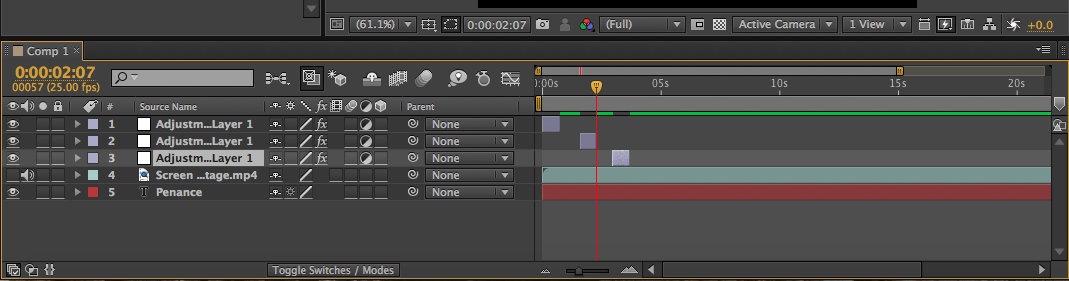 |
| And finally, on the adjustment layer, you can shorten or extend the
length of the distortion. Also by duplicating the layer (ctrl +c OR cmd
+d) you can make the image/text distort several times and stop at
certain sections too. That is how we distorted our intertitles. |
Saturday
Vlog 11 - Office Interaction
This is the scene where Detective Lewis presents Detective Carter with the case files on the murders, and Carter then notices blood on Lewis' hand.
Vlog 10 - Suspect Chase/Harassment Scene
We filmed this scene on top of Queen's Market in Upton Park. This vlog shows part of the scene where the two Detectives capture the person they were in pursuit of, and also a confrontation they have after leaving a location they were investigating.
Friday
Vlog 9 - Victim Chase Scene
This is the vlog from when we filmed the victim chase scene. The murderer is chasing the victim down an alleyway while carrying a machete as the weapon of choice.
Subscribe to:
Comments (Atom)




